
Did you know there’s a handy add-on to Office 365 which can help enormously in the battle against cybercrime? It’s relatively inexpensive and can be added in the Cloud within minutes, with zero disruption.
Cyber criminals use ‘phishing’ emails to conceal malicious links and attachments in order to gain access to your most sensitive information. And with cyber threats such as these on the rise, you need to ensure your business remains secure and protected.
Microsoft Office 365 offers an affordable solution to this problem, with its Cloud-based Advanced Threat Protection (ATP) software. This feature is available as an additional plan alongside any Office 365 subscription and provides extra protection against specific types of threat, allowing you to protect your mailboxes against new, sophisticated cyber attacks in real time.
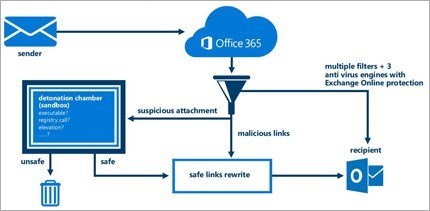
The two key features of ATP are Safe Attachments and Safe Links.
ATP Safe Attachments - protecting against unsafe attachments
ATP Safe Attachments gives a deep inspection of email attachments to check if they are malicious. All suspicious content goes through a real-time behavioural malware analysis that scans the content for suspicious activity and any unsafe attachments are sandboxed. A report is sent to the end-user with any malicious attachments found and the email is quarantined.
ATP Safe Links - protecting your environment when users click malicious links
ATP Safe Links proactively protects your organisation from users clicking on unsafe links in emails. It provides real-time inspection of URLs within an email or document. Malicious links are dynamically blocked while good links can be accessed. Again, reports are sent to the end-user with notification of any malicious links found and the email is quarantined.
Acquiring Advance Threat Protection
To enhance your cybersecurity and add an extra layer of protection to your data, you can add ATP to any existing online Office 365 subscription plan for a small additional fee of £1.75 per user per month.
If you would like to add ATP to your existing Office 365 subscription, please contact one of our Account Managers on 01252 235 235 who will be happy to advise you.





